

DO YOU LOVE your local sports radio announcers so much that you listen to the radio while watching the game on TV? Does it drive you and your loved ones crazy when the radio play-by-play comes seconds before the delayed TV signal? Sports fans rejoice: RadioSync is here!
RADIOSYNC IS A SIMPLE AUDIO DELAY APP. It does not currently provide sports radio audio streams. You must connect your own radio tuned to the desired broadcast and your own headphones or speakers through which the delayed audio will be played. This requires additional third-party adapters for your iPhone, iPod, or iPad. Do not purchase this app unless you already have the necessary adapters or are willing to buy them.
RADIOSYNC WILL WORK ONLY when your radio broadcast is ahead of your television broadcast, which is almost always true.

Delay a radio broadcast to match a television broadcast

Simple, intuitive controls and a pleasant design
.jpg)
Synchronize your favorite football, basketball, soccer, baseball, hockey, or any other sports team broadcasts (or anything that's on both TV and radio)
To use RadioSync, you just need to get your radio audio signal into your iPhone, iPad, or iPod Touch, and then plug in something that will let you listen to the delayed audio feed. On the input end, you will need an audio input adapter; and on the output end, you will need headphones or speakers. Some example setups are below.
If you have a Bluetooth device that supports both audio input to and audio output from that device, and you have a way of feeding radio audio into it, it should be possible to do everything using Bluetooth. We are unaware of a device like this, but if you manage to make it work, please let us know! (You cannot use Bluetooth for only input or only output. Apple does not allow it.)
Have feedback about RadioSync or suggestions for improving the app? Email us.